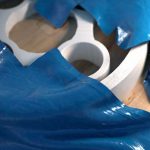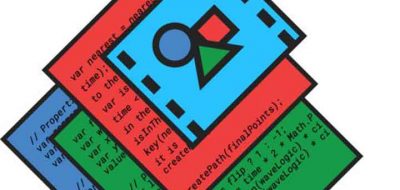Use After Effects Markers to Trigger Animation Without Using Any Keyframes
Ukramedia’s Sergei Prokhnevskiy has been faithfully posting a quick tip for After Effects every single day of the workweek. If you haven’t been following along, you might have missed some real gems that have been covered. His latest shows how you can use the After Effects Composition Markers to start and stop animation for certain elements in your timeline.
Once it’s all set up, you will be able to simply move the markers around and the animation will just work accordingly. Of course the setup focuses around using After Effects expressions to drive the animations linked to the marks in the timeline. Don’t worry, there are only 10 lines or so of code to get through.