Over at Mayastation Annick Harmel-Tourneur demonstrates a little example of how to create a window to catch a user’s input in Autodesk Maya 2011, in this case the Render Settings startFrame, endFrame and byFrameStep values.
“Here is a little example on how to create a window to catch a user’s input, in this case the Render Settings startFrame, endFrame and byFrameStep values. The second step is to update those values in the Render Settings window with a global procedure. The global proc is called with the -changeCommand (-cc) flag that is executing when the value of the field changes.
Here I am using these attributes as an example but really you can use most attributes that are integers. Also note that I am using the control intFieldGrp even if there is only one field, this is because the intFieldGrp has a label flag and the inField does not.”
this is the proc that updates the values:
global proc updateRenderSettings()
{
int $updatedSF = `intFieldGrp -q -value1 int1Items`;
setAttr defaultRenderGlobals.startFrame $updatedSF;
int $updatedEF = `intFieldGrp-q -value1 int2Items`;
setAttr defaultRenderGlobals.endFrame $updatedEF;
int $updatedBF = `intFieldGrp -q -value1 int3Items`;
setAttr defaultRenderGlobals.byFrameStep $updatedBF;
}
this creates the window:
string $window = `window`;
columnLayout;
intFieldGrp -label “StartFrame” -value1 (`getAttr defaultRenderGlobals.startFrame`) -cc updateRenderSettings int1Items;
intFieldGrp -label “EndFrame” -value1 (`getAttr defaultRenderGlobals.endFrame`) -cc updateRenderSettings int2Items;
intFieldGrp -label “ByFrame” -value1 (`getAttr defaultRenderGlobals.byFrameStep`) -cc updateRenderSettings int3Items;
showWindow $window;

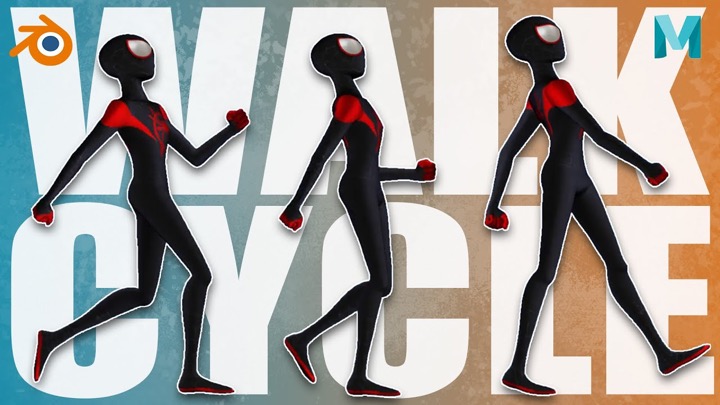
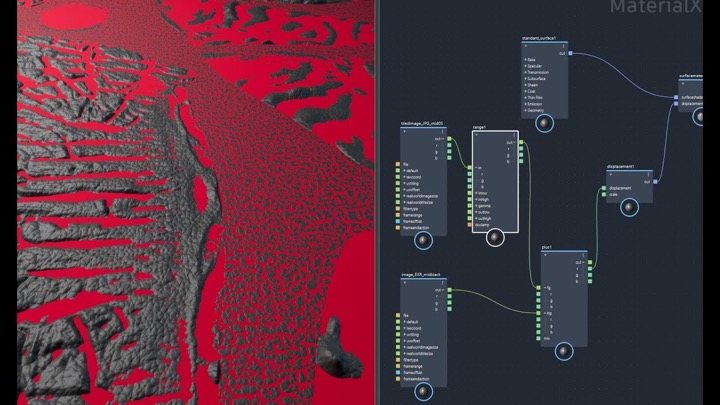

Lester,
An interesting example though I’m not sure how you might use this to alter, for example, the intensity of the current selection of lights?
oops … offset their intensity rather than setting it at a value. 🙂