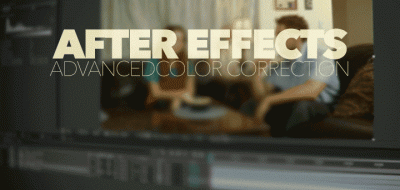A look at “saving the shot” – a two part After Effects tutorial by Ander Devis where he will show how to use some color correction tools that already ship with After Effects to take care of color cast problems, and automating the process a bit.
“Saving the Shot! In the first part of this video tutorial series, Andrew Devis will show you how to access and use top quality color correction tools within Adobe After Effects by using the free Synthetic Aperture plug-in ‘Color Finesse’ which ships with After Effects CS3, CS4 and CS5. Andrew will start by dealing with a color cast problem with the hue offset wheels and then move on to use some automated tools to achieve an even better result. Once we have corrected the shot, we will then add a vignette to concentrate the viewers attention on the action and not on the background! The follow-on tutorial will look at the important tool of secondary color correction.”