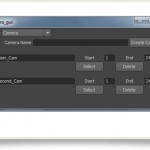Laurence Grayson from ShortFormVideo with part two of the tutorial on “crapping up” good footage in After Effects, that is to say – taking perfectly good progressive footage in After Effects, and re-interlacing it to make it look more vintage, poorly shot or distorted. Laurence uses a variety of techniques to do this and also shows a quick and dirty method, plus a method that is sweeter, and more accurate.
“Here’s the next part to the de-rezzing series. In this tutorial, I’ll be showing you how to create a simple ‘low-res’ computer monitor display (sci-fi movie style) using just the plug-ins you’ll find in After Effects. This part covers the scan-lines, interference and reflections, future parts will cover some common interference effects.”