Sebastien Paviot takes a look at his Freeware Script for Maya which is basically an Object placement tool (raycast geometry instancer), however unlike other geometry paint scripts, spPaint3d does not rely on UVs or a spacial grid setting to control position placement of newly created objects. Check out the video of it in action, then check out the Maya Raycast object placement tool script here.
spPaint3d is a raycast based object placement tool. Unlike geometryPaint, it doesn’t use any UVs or a spacial grid to control the position of the placement of newly created objects.
Note: if you were able to work around geometryPaint workflow/limitations, you probably won’t have any benefit from using this script. This script is based on a python function to access the API, thus you’ll need Maya 2008 and up.
Make sure your PYTHONPATH environment variable is configured properly, or the python module may not initialize correctly.
I only tested it on a windows based Maya 2009 (both 32 and 64bits), but there’s no reason it shouldn’t work with 2008. Also, this script is platform agnostic and it should run properly on Windows, Mac and Linux alike. However I am unable to test anything on both Mac and Linux, let me know if something is not working properly.
Maya 2011 Note: Qt changed a lot of stuff, and without too much surprise a lot of things are currently broken (vanilla 2011 pre-service pack). A few features are sort of broken because of this, place mode is the most affected, but things should work, kind of.

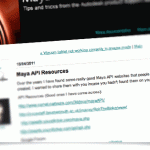
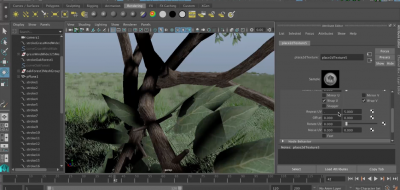
orion
I have followed the installation of the spPaint tool and have had problems bringing it up in the mel script.
mel script reads // Error: Cannot find procedure “spPaint3D”. //
I am pretty sure it has something to do with the pythonpath
I have never done this in maya env.
and it had gone flawless up until that point.
can you help or be a little more saciffic on what to do at this point?
thanks Orion