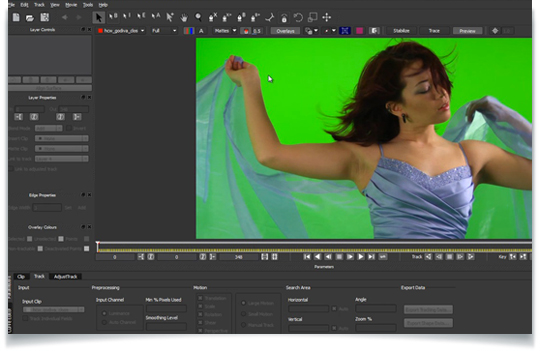Continuing his look at pulling green screen keys using KeyLight in After Effects, Andrew Devis demonstrates techniques for pulling keys in After Effects using multi layer keying techniques. In the last two in the series, Andrew Devis looks at techniques for cleaning up green screen keyed edges, and also adding the ability to create variable edges feathering by using Mocha for After Effects, which is a great technique.
Check out the tutorial for Multi-layer Keying in After Effects Part 3 Dealing with Edge Issues, and the tutorial Multi-layer Keying in After Effects Part 4 Creating Variable Width Edge Feather With Mocha For AE here.
From the tutorial description: “In this third tutorial in a set of four on basic multi-layered keying in Adobe After Effects using Keylight 1.2, Andrew Devis shows how to deal with a specific problem that can occur with some keyed footage, namely that of strong lines appearing on some edges of the keyed footage. In this tutorial, Andrew shows how to select the areas with problems while still maintaining a good over all matte through the use of other layers
In this tutorial (which is included as the last part of his series on multi-layer keying) Andrew Devis demonstrates a really nice feature in Mocha for AE (a free program that ships with After Effects) which allows you to create a mask or matte with variable edge feather such that some parts of the mask can be created with very thin feathers (or even no feather at all) while other parts can maintain as wide a feather as needed for your production. Andrew also shows an option for a paid-for plug-in for After Effects that can achieve the same thing natively inside of After Effects and could be very useful for those who do a great deal of mask creation.”