The *great* Robert Leger looks a paralleling the After Effects Wiggle expression in Cinema 4D with Xpresso, going beyond the Cinema 4D Vibrate Tag with a more advanced technique. Robert begins by looking at the Wiggle expression in After Effects with a quick refresher. For more great tutorials, tips, and all things cinema 4D related, visit Robert Leger and be not disappointed.
Robert Leger Writes: This half-hour Counterparts-tutorial offers some ways to create random movement in Cinema 4D. In After Effects this is achieved by using the “wiggle”-expression. In Cinema 4D there is the “vibrate”-tag, but i’ll show you a more advanced technique using Xpresso, as well.

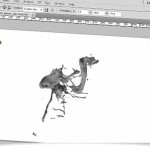
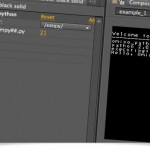
James Kirkman
Hello there,
You mentioned not knowing why the uniform scale seemed to have no effect when using the vibrate tag. In your example you were using a primitive cube which does not allow for non-uniform scale. I believe if you were to use a mesh (or any non-primitive) the vibrate tag would function as expected.
Thanks for the post!
Best,
James