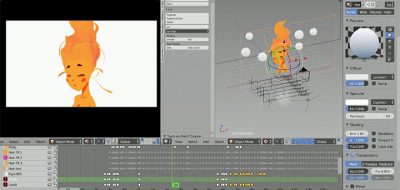Dimitri shows an interesting technique in Blender where you are able to essentially create an animation of strokes being “drawn on” to form an image, much like creating a write-on effect in After Effects.
We’ll use Blender’s grease pencil in a new, cool way and paint a famous 1473 portrait drawn by the Renaissance genious Leonardo Da Vinci
Dimitri does this by adding a background image to Blender and creating a Belnder Grease Pencil Layer and then proceeds to trace out the image. He then converts the grease pencil tool to create a path curve from the drawings. By adding a Blender Build Modifier to the curves you are then able to set a start and an end frame which will determine which will animate the lines being “drawn on”.
Check out the post on Dimitri’s site for The Da Vinci Blend Creating an Animated Line Drawing in Blender.