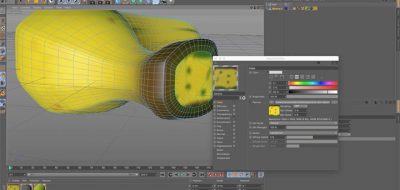Tools4D’s Paul Everett adds yet another new shader in the Texture Remapping Kit for Cinema 4D. The Instance Shader allows you to re-shade all clones or particles so that each one looks slightly different and individual from the next.
The Instance shader gives you infinite variations of color without the need to make a new material for each object
Tools4D Texture Remapping kit is a suite of shaders and tools that were built to simplify the process of extracting and manipulating tiles or panels intended to be used as textures, sourced from photographs.
The core of the kit is the Remapping Shader and Tool which has a simple workflow. Simply choose the shader, pick an image that you wish to use, use the extraction tool that is in the shader, and start to mark out the area you will use. Done.
The Kit also comes with a Random tile Shader that can be used to repeat textures and seamless tiles randomly, so that they look less like a pattern over a large texture area. In fact, there are a bunch of useful tools in the Kit:
- The Remapping Shader.
- The Remapping Shader Tool.
- The Random Tile Shader.
- The Instance Shader.
- The Tools4D Bonus Normal Shader.
- Example scenes for c4d.
- Online updates(via dropbox link).
- A serial number locked to your c4d license.
- Free Limited Support.
- Immediate Download via Ejunkie or Share*it.
- pdf documentation.
The Texture Remapping Kit is available for Cinema 4D R12,R13,R14 or greater (all versions, WIN PC & MAC OSX 32 and 64 bit versions included) for 59 EUR.
Purchase includes unlimited NET render clients, and support for Mograph and all C4D Particle systems as well as x-particles and is even VRay compatible.