Zack Lovatt touches on a sensitive subject that I am sure we have all seen or have experienced at one point creating motion graphics or lower thirds. Inevitably, completing the work and having the client tell you “after the fact” that there need to be some versioning done to the piece – frustrating. However Zack saves the day with a handy workflow technique using Expressions in After Effects to simplify that process. Split source text from comp name in after effects.
using a handy expression that simplifies the process. Instead of opening any comp (past initial setup), you can change all the text from your Project Panel and have it propagate into each comp automagically
Zack notes that instead of opening up duplicated After Effects Composition after Composition and editing the text manually for each you are able to change the text right from the project panel and have it propagate into each comp automatically using the method called Split (), that breaks apart a string into an array so you are able to make use of the string parts independently of each other. So great. Check out Zack Lovatt’s post for Creating Easy Versioning in After Effects By Editing Names in Project Panel With this Expression where he provides the code, and explanation, and how to apply it all, and even provides an After Effects Project as an example. Thanks Zack!

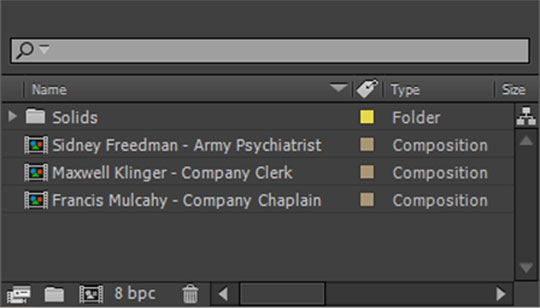
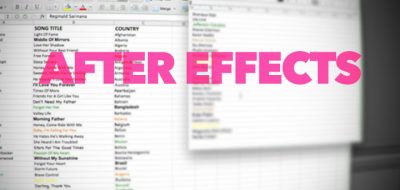

alensan
RT @lesterbanks: Create Easy Versioning in After Effects By Editing Names in Project Panel With this Expression: http://t.co/hMtyl83o