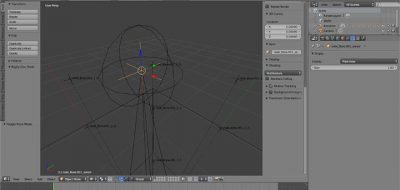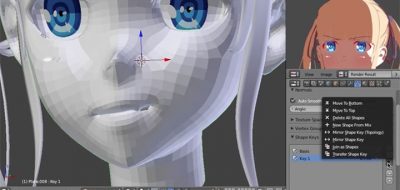Robin Wilson takes a look at creating non-linear shape blends that can have blended shapes move in an arc rather than a straight interpolation of two or more points. Robin shows how to achieve quadratic Spline Interpolation of Shapes in Blender which will allow affected vertices to move along a curve which is useful for creating closing eyelids on a character for example where the eye lids would clearly go through the eye if the Blends were left linear.
This tutorial will show you how to do a shape blending technique called “quadratic interpolation” which allows the affected vertices to move along a curve. Best of all, this technique also maintains a firm control over the eyelid’s shape
Robin shows how to use this technique in Blender 2.65, however he does note that the same principles can be achieved in other 3D software package such as Autodesk Maya, Softimage, or essentially anything that makes use of Blend Shapes.
Robin goes over a non-math version as well as showing the mathematical solutions for creating Quadratic Spline Interpolations with Blend Shapes, so be sure to check out the tutorial for for Creating non-Linear Shape Blending by Using Quadratic Spline Interpolation here.