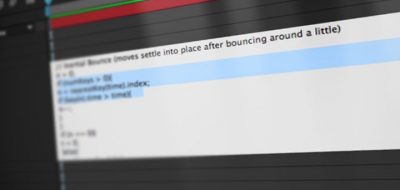Joey Korenman takes a look at using expressions in After Effects to create a rig for a carousel animation, making something that is easy to use, customizable, and has quite a few features in it. The idea is that you can build something robust like this once, and then reuse it for other projects.
We’re going to build on the fundamentals I talked about in the Into to After Effects Expressions tutorial and build a fully-featured carousel rig that’s totally customizable and easy to use
Joey runs the School of Motion site which is dedicated to helping new and experienced motion graphics artists improve their skills, and this endeavor into After Effects Expressions, is building on concepts from previous tutorials.
Joey runs through things like finding and customizing expressions in After Effects, Creating controls, and how to create intelligent behavior using if/then statements in expressions. For more great tutorials on Motion Design and Motion Graphics, check out the School Of Motion here.