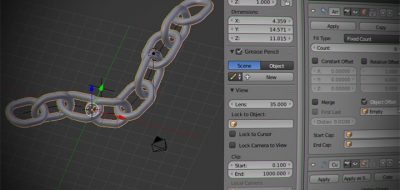BlendTut’s Oliver Villar Diz posts a two part series look at the intricacies of modeling nuts and bolts using Blender, and provides some helpful modeling tips along the way.
This is the first part, in which we’re going through the modeling process of a nut
Oliver also shows how to use existing geometry from creating the model of the nut, and use it for its counterpart, the bolt. Oliver continues with a look at adding materials, lighting and rendering the final scene in Blender. Check out the tutorial for How to Model Nuts and Bolts in Blender here.