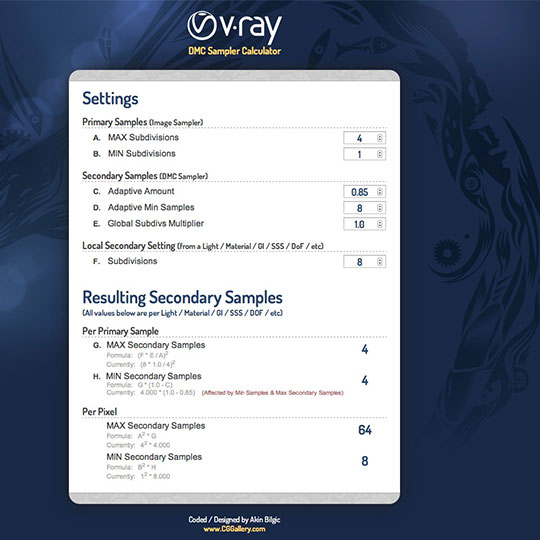Akin Bilgic has coded an interactive web-based V-Ray DMC Sampler Calculator which will allow you to set the V-Ray DMC sampler settings and show you the calculated resulting secondary samples.
In V-Ray you are able to change the Adaptive Amount, Adaptive Threshold, the Minimum Samples, and the Subdivision Multiplier which you can use to quickly change your sampling quality globally.
The V-Ray DMC Sampler Calculator will show you the resulting Secondary Samples that will result in tweaking the Adaptive Amount, Threshold, Min Samples, and Subdiv Mult. instantly calculating the Max and min secondary samples both on a primary and per pixel level.
A tool to demonstrate the math behind VRay’s Image Sampler and DMC Sampler
Not only is this a great thing for people who wish to tweak the DMC rendering samples for the current scene, but also a great way to understand what is going on when you are changing some numbers around with the V-Ray DMC Sampler. Check out the V-Ray DMC Sampler Calculator here.
For more information on the V-Ray DMC Sampler, you can check out a previous post, Demystifying the VRay DMC Sampler here, where Toni Bratincevic goes into great depth with V-Ray and DMC. For those who want a more visual approach, Andrew Weidenhammer covers in detail the subject of the V-Ray Sampler, based on the settings and techniques as described by V-Ray for Maya Primer by Robert Nederhorst.