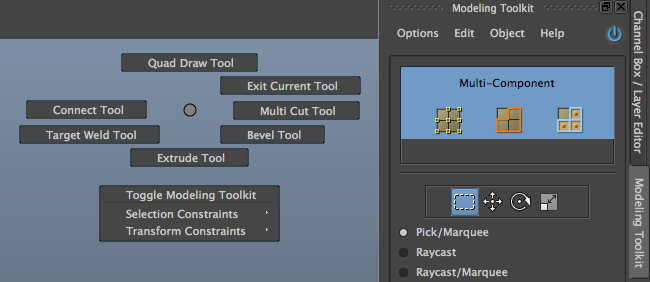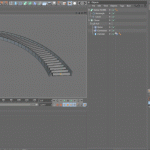The BraveRabbit Ingo Clemens posts a little script aimed at easing workflow with the new Maya 2014 Modeling Toolkit, formerly known as NEXX tools. The MTK_markingMenu, is just that – a marking menu for the commonly used items in the Modeling toolkit, allowing you to put the MTK panel away and gain some work area.
One thing that misses though is a faster access to the new toolset without having the MTK dock open all the time, especially if one is accustomed to heavy usage of Maya’s marking menus. The commands are available but currently buried inside Maya
Ingo notes that he took some liberty by changing code around in the core-scripts so that he could encapsulate commands in existing marking menus, which allows for for no hotkeys to be set up.
The new BTK marking menu has all the tools, and even includes an option to exit the current tool. You are also able to toggle the Modeling Toolkit Panel , and includes the transform and selection constraints.
Check out the Marking Menu for Maya 2014 Modeling Toolkit Scripts over at BraveRabbit.