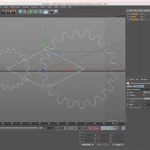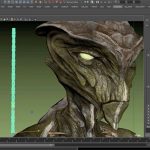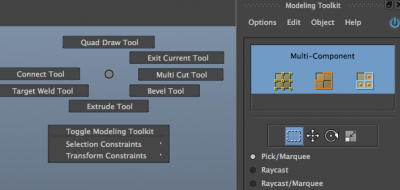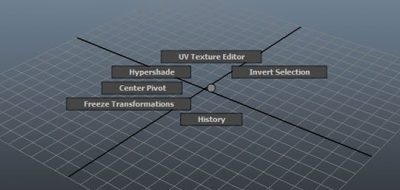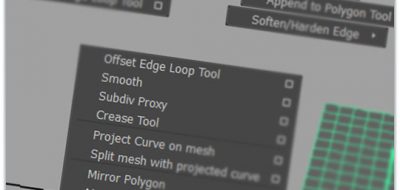Davide Alidosi is offering his Maya custom toolset and workflow scripts for download. May9 is custom code and integration some of the best tools from Maya community. May9 offers a minimalist UI that seamlessly merge everything by using a simple contextual workflow.
One of the cool things about May9, is that almost everything is contextual. In the case of the marking menus, you are able to have menu configurations that are the result of a query.
This means that you can have the marking menus show different things depending on criteria. Here, Davide shows how to do just that. In this example, the marking menu will query what rendering engine is currently in use and show tools specifically for that rendering engine. The marking menu will use one configuration, but change to match the rendering engine’s elements.
An example of that would be creating lights. The marking menu will alway have the menus for lights in the same spot, but depending on the rendering engine in use, you are either creating a mental rya, V-Ray or Arnold light source. This is some really cool stuff.
May9 is offered as freeware, so why not get a copy of May9 and check it out. Davide has created quite a few walkthrough videos, showing how to use and get familiar with May9 — check out May9’s youtube Channel for those.