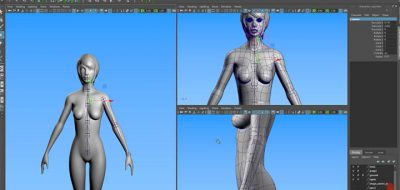Steven Roselle shares a look at some of Maya 2014’s new options for creating Joints, making it much easier to build a character’s joint chain and even match the size and change proportions easily.
With the release of Maya 2014 it is now much easier to interactively build a skeleton to match the size and proportion of your character
One of the best new things is the ability to create joints using the projected center of the mesh. This means that you are able to create joints from any view and still have them placed in the right place, allowing you to even create joints from the perspective view.
Another great addition is the ability to use symmetry that is built into the joint tool, interactively creating joints on either side of the character all at once. Symmetry also respects changes after creation, while moving or rotating a joint on one side will see respective changes on the other.
Lastly, Steven looks at editing the local rotations of joints, and shows how that can also respect the new symmetry features of the joint tool in Maya 2014.