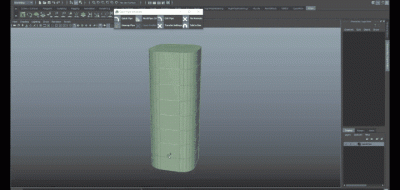Chris Zukowski goes over using his pipe making tool in Maya, zPipeMaker Simple which is built to speed up the workflow for making pipe type of objects, allowing you to create pipe segments with some a high degree of control over how they are built.
Tired of jumping through endless hoops to make simple pipes in maya? Check out how easy and fast it is with zPipeMaker!
Provided as a free version to the $10.00 zPipeMaker Advanced, zPipeMaker Simple gives you a central interface for creating and editing pipe segments with height, width and rotations of each pipe segment. The zPipeMaker tool also provides logical edge flow when the pipe is rotated or deformed. Sadly missing from the free version is the ability to use custom pipe structures, which is a requirement for building real-life pipe representations in T-joints, X-joints, and L-joints -Brain Keffer’s Ninja Pipe is free and does most of this functionality.
zPipeMaker Simple also has a function for optimizing the mesh afterwards based on the segment’s curvature, adjusted by a threshold setting, which will come in handy. Check out the zPipeMaker tool for Maya here.
If you take interest in the zPipeMaker Advanced version, you will be able to find that on Chris’s site here.
The Feature List for Both Products are:
Simple
- Make a pipe segment and snap a new one to the end of the first one.
- Edit any pipe’s control in the chain of pipes.
- Adjustable Real-Time Controls for (Subdivision Axis, Sub Height, Width, Curve length,Curve Scale, Curve Amount, and Rotation).
- Automatic Minimal Twist to account for any rotation for smooth edge-flow and perfect uncut pipes.
- Automatic Optimization for the whole pipe or single pipe segments based off of a threshold, curve amount, and scale.
- Quick Settings to speed up the creation of pipes.
- Customizable Quick Settings Values
- Automatic Merging of verts, deleting caps, and final nice and clean UVs for the finished pipe.
- Remember Rotation value when making new pipes
- Duplicate Pipe Chains
- Multi Connect Control and Add
Advanced
- Swap out zPipes for Custom Meshes
- Update custom pipes without having to re-replace them.
- Custom Mesh List Editor
- Select applied custom meshes
- Auto Optimize Custom meshes based off of polySplitRings in their history