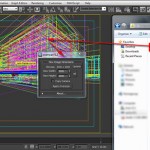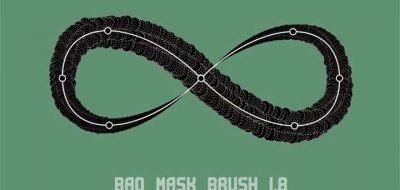François Leroy has been killing it lately with his scripting additions to the After Effects masks and paths workflow, first with BAO Mask Avenger which allows you to control mask vertices and tangents selectively, and now with BAO Mask Brush.
Mask Brush for After Effects will allow you to apply custom brushes to masks and paths in After Effects so that you are able to animate the brush on the path. Here is the kicker though – brushes ban be a footage layers, shape layers, vector layers, or even entire compositions, making the creative possibilities practically endless.
Apply custom brushes to mask paths in After Effects!
BAO Mask Brush brings some of the Adobe Illustrator Brush functionality to After Effects comprised of a set of two AE native plugins, Mask Brush which will align brushes along paths and create dynamic paint strokes, and Mask Brush Fill that can fill a mask with a brush creating dynamic patterns.
To learn more about BAO Mask Brush for After Effects, check the page at AEScripts here.