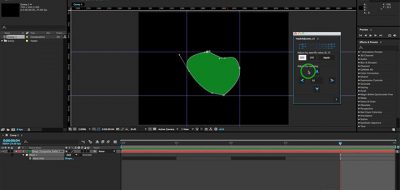Mask Avenger Can Easily Treat Each Point in an After Effects Mask With Its Own Keyframe Parameters
Each vertex is individually driven by a point parameter, with all the functions you can expect
After Effects Treats Every Anchor Point With One Keyframe Assignment
One of the hinderences in After Effects is the fact that in a mask, a keyframe is set for the entire set of masks points or vertices regardless of which you are altering over time, and this restriction leave you, at times, wanting the ability to dig a little deeper into the set keys and edit the keyframes for anchor points individually.
The Solution
I thought I was alone in this, that is, until François Leroy released his Mask Avenger plugin for After Effects, which will allow you to control mask vertices and tangents individually.
Control mask vertices (and tangents) individually using a native plugin in After Effects
How it Works
With BAO Mask Avenger, you are getting a native After Effects plugin that will drive each vertex individually by a single point parameter, that will provide all the luxuries of a standard After Effects keyframe.
BAO Mask Avenger will give you keyframes, easing, expressions and 3D Space functions, and provide control over the tangents of a curve as well as its anchor point. You are able to convert 2D Masks into 3D masks easily with integrated scripts, and the best part, is the ability to actually link a mask anchor point to a tracker point through a pick-whip expression.
Availability
Not quite sold on BAO Mask Avenger yet? Then perhaps you should check out the page at AEScripts to find out more.