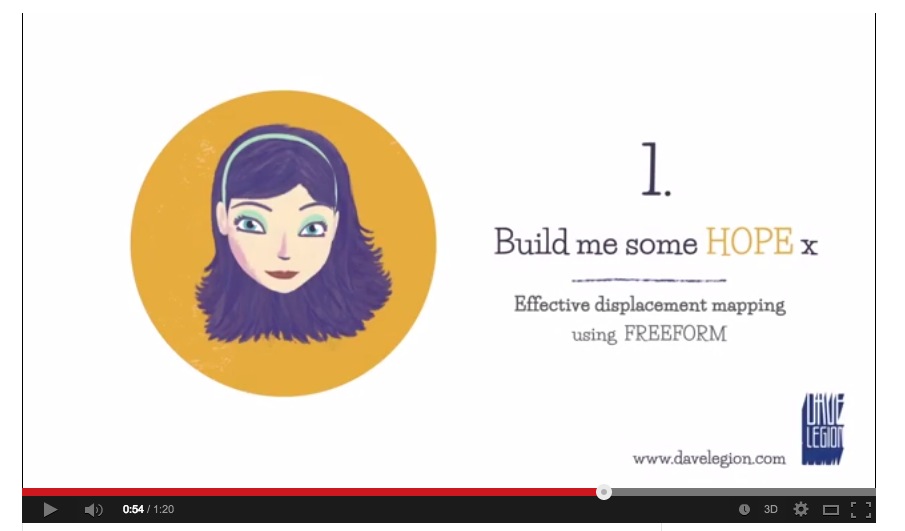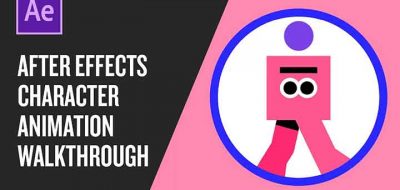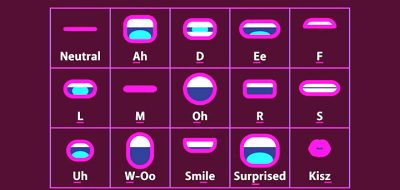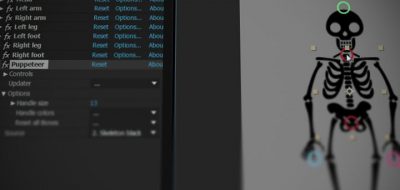Sharing his character animation techniques and workflow, David Legion starts a nine part tutorial series which focuses on the character’s face including lip-sync, rigging and animation.
The series starts out with a look at using Mettle’s FreeForm Plugin for After Effects that uses a displacement map for the head and the character’s face allowing you to have a degree of flexibility in a 2D character by being able to rotate the character’s head in the animation.
you will learn how to create an effective displacement map, which will be used with the FreeForm plug-in. Once applied, this helps to create a 3D face in After Effects that can pivot 180 degrees, an enormous time-saver in character animation
Looking at the series overview, this will prove to be a very valuable resource for the After Effects character animation pipeline where David uses After Effects and native tools like the puppet tool as well as Mettle’s FreeForm, MamoWorld’s Auto Lip Sync, and even Cinema 4D.
- Part 1: Building a Displacement Map for the character’s face.
- Part 2: Rigging the face using Puppet pins, nulls, and expressions.
- Part 3: Create control expressions using custom sliders.
- Part 4: Automated lip syncing using MamoWorld’s Auto Lip Sync.
- Part 5: Create a working jaw with simple shapes.
- Part 6: Create a swinging head of hair for you puppet using simple code.
- Part 7: Create controllers for the heads and eyes.
- Part 8: Switching out language tracks but retaining your lip sync.
- Part 9: Using Cinema 4D to create a basis for your displacement map.