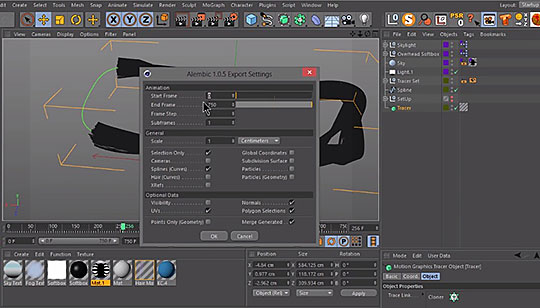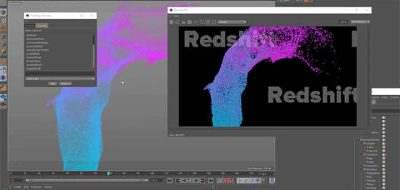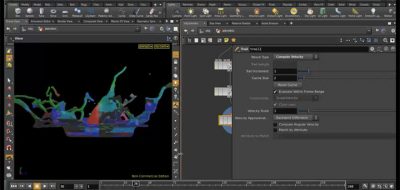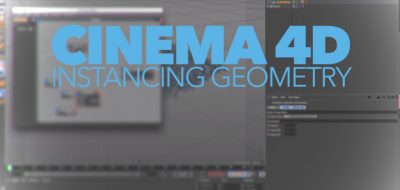A small issue with any type of dynamic or pseudo dynamic effect in 3D is the fact that each frame is dependent on the last. When you hit play, everything tends to work out, but, if you move the time indicator on the timeline things go strange. This is also true for rendering, and as Kamel Khezri notes, it might be difficult to render certain frames from the tracer object in Cinema 4D because of this.
How To Bake/Cache Tracer Object In Cinema 4d
Khezri shows how to use the Alembic export in Cinema 4D to bake or cache out the tracer object, so that it can be brought back into the scene so you can work with it freely. This is actually a pretty simple thing to do, but because Alembic is so new, you may forget that it can actually be done.