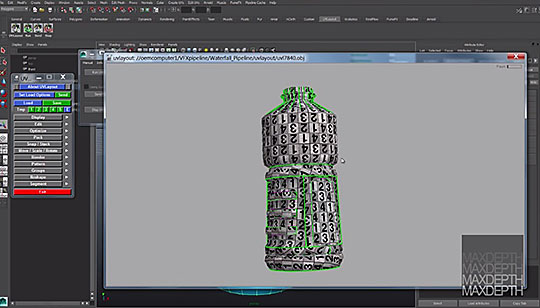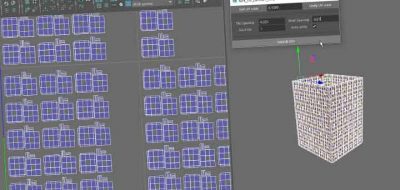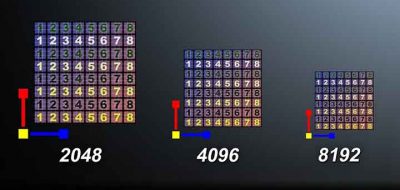Most everyone who I have met has their own way to create and manipulate UV’s in Maya. Being that many feel that the UV tools are a bit “lacking” in efficiency, there are quite a few options out there to enhance Maya’s UV workflow.
Diving into Headus UVLayout, Timothy Hanson from MaxDepth shows how to unwrap some complex geometry examples into some useable and distortion free UV tiles.
the process of pulling distortion free UV’s with Headus UVLayout using a simple combination of hotkeys
Headus UVLayout is a stand-alone application for the creation and editing of UV textures with versions running on Windows, Mac OS X and Linux, Headus is a great companion to any 3D application.
If you have never seen Headus UVLayout before, you will probably notice two things. The first is the interface is terribly out of date, looking like a windows application form the early 90’s. The second thing you will notice, is that it does an absolute amazing job in unwrapping UV’s.
Timothy shows how easy it is to achieve very little to no distortion at all in UVLayout, and shares his workflow using a simple combination of hotkeys.