Rene shares a tutorial on how to create the popular 2D style animation look in 3D, using some simple techniques in Cinema 4D. The tutorial covers how to set up and animate a banner into the scene, and also includes creating some 2D effect style graphics to enhance the animation – all in 3D space.
[blockquote source=”Rene / Sepluk”]Showing how to make a stylish ribbon, in c4d. Also giving tips on how to make “hipster” / modern animations[/blockquote]
Cinema 4DCinema 4D Animation Tutorialstutorials
Creating an Animated Banner Ribbon in Cinema 4D
lesterbanks
3D, VFX, design, and typography. Twenty year veteran instructor in all things computer graphics.
Related Posts
 Cinema 4DCinema 4D Rendering TutorialsCinema 4D tutorialRedShift
4 Tips to Create Better Underwater Scenes With C4D and Redshift
Cinema 4DCinema 4D Rendering TutorialsCinema 4D tutorialRedShift
4 Tips to Create Better Underwater Scenes With C4D and Redshift
4 Tips to Create Better Underwater Scenes With C4D and Redshift
lesterbanksMay 1, 2024
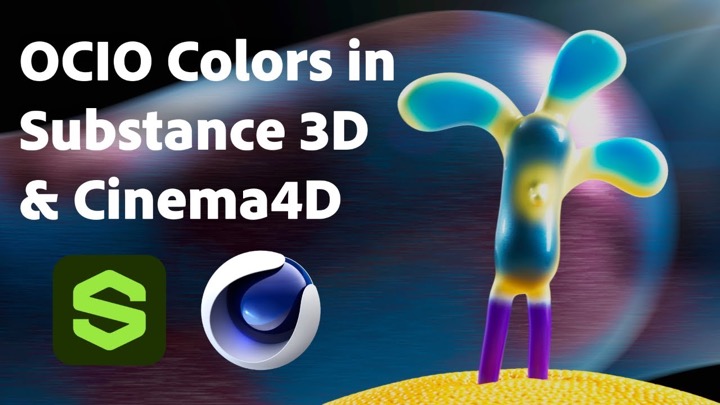 Cinema 4DCinema 4D tutorialsubstance 3D modelerSubstance DesignerSubstance Painter
How to Create an ACES Color Workflow Between Substance 3D Tools and Cinema 4D
Cinema 4DCinema 4D tutorialsubstance 3D modelerSubstance DesignerSubstance Painter
How to Create an ACES Color Workflow Between Substance 3D Tools and Cinema 4D
How to Create an ACES Color Workflow Between Substance 3D Tools and Cinema 4D
lesterbanksApril 29, 2024
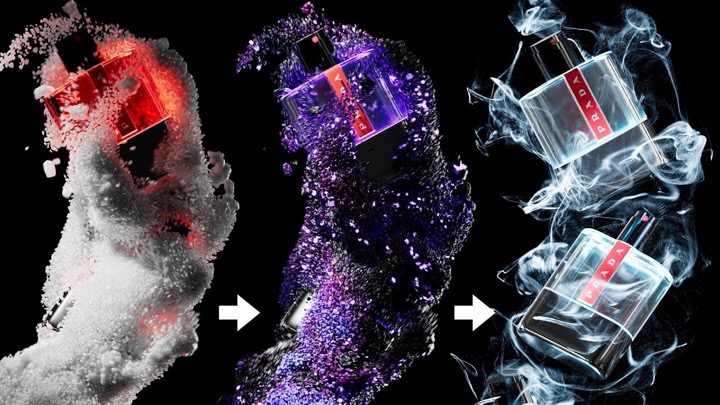 Cinema 4DCinema 4D tutorial
How to Create Different Looks for C4D Particles by Various Shading Methods
Cinema 4DCinema 4D tutorial
How to Create Different Looks for C4D Particles by Various Shading Methods
How to Create Different Looks for C4D Particles by Various Shading Methods
lesterbanksApril 29, 2024
