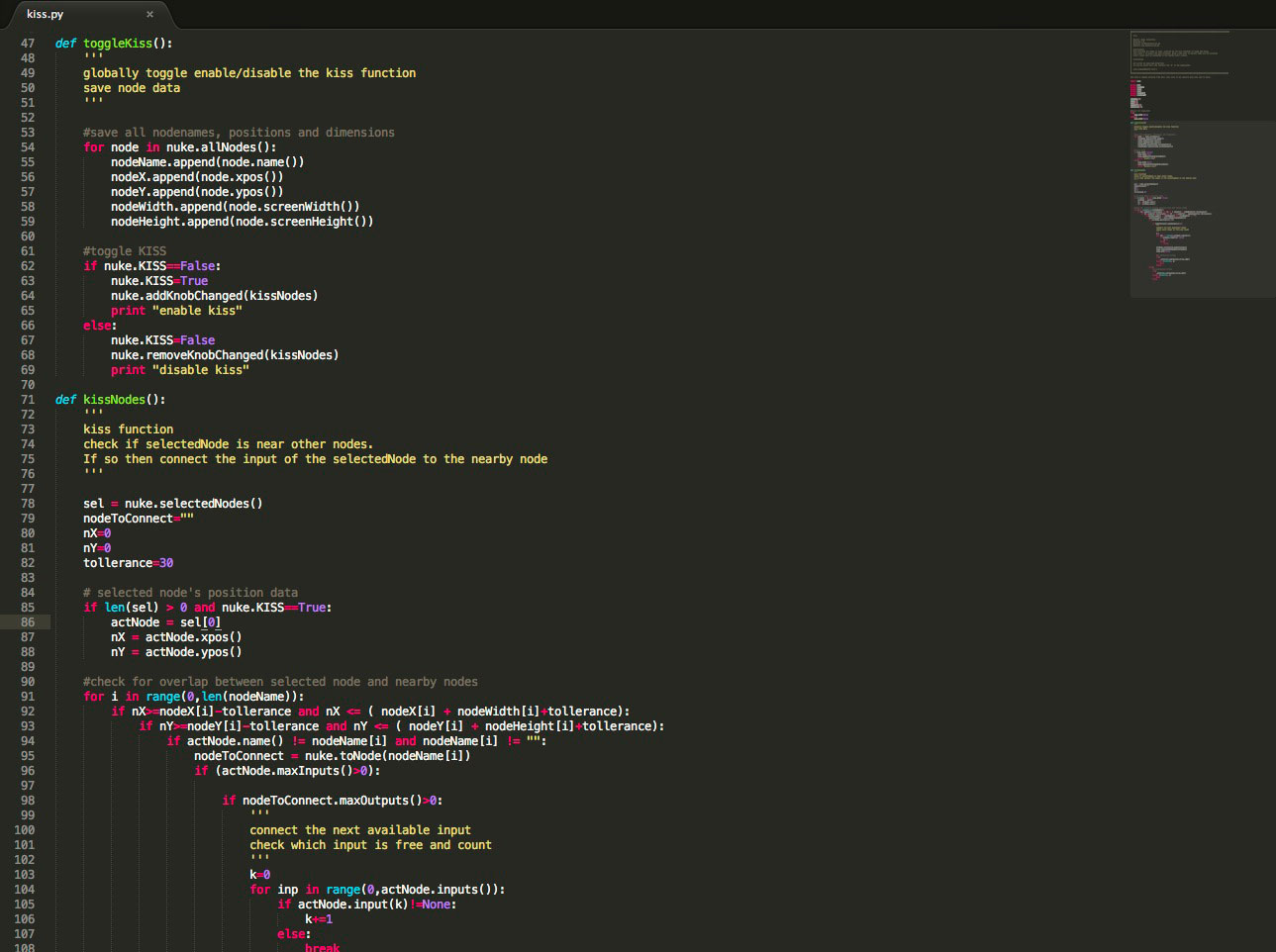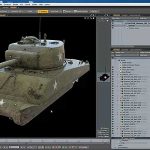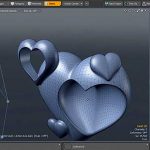If you have seen someone work in Autodesk Flame or Smoke, you have probably seen them connect nodes together by touching two nodes together. This is called a Kiss Function, where the node will connect with default connectors just by touching them together. This is a huge timesaver, connecting nodes really quickly into complex networks in no time at all.
In Autodesk Flame and Smoke you can use the kiss function to quickly connect nodes. With this script that function is now accessible inside nuke, as wellSimon Jokuschies – LeafPictures.de
Now you can do the same type of node “kiss” with Nuke, thanks to Simon Jokuschies. Simon has created a script that will allow you to connect nodes in Nuke by touching them together, mimicking the feature in Smoke and Flame.
After installing the script in Nuke, simply move one node to another so they overlap, then press the U key on the keyboard and the nodes will automatically connect. You can find more information plus a download for the script on Simon Jokuschies’ site, kiss for connecting nuke nodes.