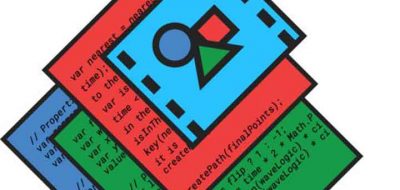Paul Conigliaro has a look at some workflow tricks for getting things done quickly. In this case, showing how you can use the After Effects Expression controls to drive color across an entire project. This can be a great time-saver, especially if you know that there will be a possibility of some color changes across all of your deliverables, including versioning or different brand, product or style colors.
Learn how to link color across your entire project. In this tutorial, I show how you can use a color expression control to drive color for text across a projectPaul Conigliaro – MotionLeague.com
Paul notes that what he shows here can also be used for shape layers or any other single-color element in After Effects.
Creating a Color Link Expression in After Effects:
- Setup a comp, in my case called “_control”.
- Create a new adjustment layer and Add an expression control – Effects:Expression Controls:Color Control.
- Lock Effects panel so it is still visible from other comps.
- Add a Fill effect to the text layer you want to control – Effects:Generate:Fill.
- Option-/Alt-click the stopwatch for color.
- Pickwhip the color control to your expression control.
- Copy & paste effect or text layer as much as needed.
- Change the color control as needed and see it reflected across your project.