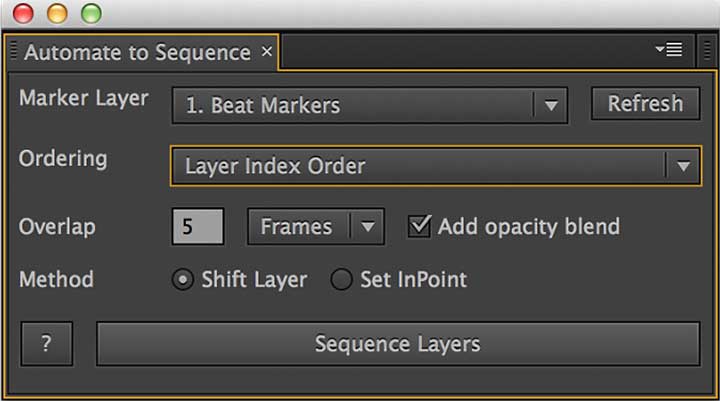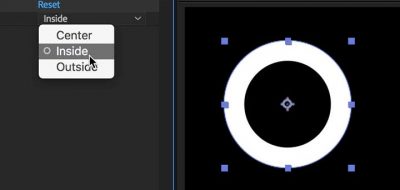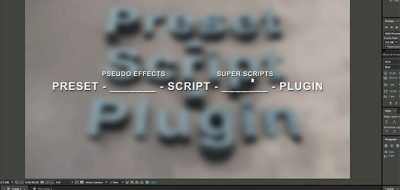If you have ever spent any time in Adobe Premiere Pro, you may have come across “Automate to Sequence” which offers an easy way to set up layers in a semi-intelegent way, based on markers. How great would it be to get that type of functionality in After Effects?
Mimics the Premiere Pro tool of the same name in After Effects
Thanks to AEScripts Lloyd Alvarez, you can have that same type of feature within After Effects. Automate To Sequence for After Effects can shift or set the in and out points of selected layers based on markers in a composition, or based on a marker layer.
Automate To Sequence for After Effects
Automate to Sequence Features:
- Marker Layer: Choose the layer with the markers to sequence to (Comp markers are not supported)
- Ordering: Choose whether to sequence the layers based on your selection order or by the layer index (bottom up)
- Overlap: Choose whether to overlap the sequenced layers
- Method: Choose whether the layers should be shifted in time or their in points adjusted
The Automate To Sequence for After Effects script provides a simple dock-able UI that that houses a few settings, allowing you to choose a marker layer to use for the sequencing, some options on the order of the sequence, and some fields for setting the overlap.
You are also able to set the method for how the layers will be sequenced or moved. You can either set Automate To Sequence for After Effects to shift the layer or simply set the InPoints for them, leaving the layers where they are in the timeline.
Availability
Automate To Sequence for After Effects is available for purchase on aescripts + aeplugins for $9.99 – check the site for pricing on multiple machine licenses.