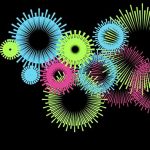The Grow Grass tool in Cinema 4D is new to R15, making it super easy to create grass elements on polygon objects in a single click. If you are trying to create something of value, that is only part of the picture. You can then edit and control how the grass looks, and where the grass will be placed by using some strategic maps in Cinema 4D.
Learn how to use the Grow Grass landscape and Density Maps in Cinema 4D R15
The Grow Grass tool can be found under the Floor Plane button in C4D, and adds an Architectural Grass Material Tag to your object. As Sean Frangella notes, that is only part of the equation, you can control where the grass will show up by using maps effectively. Sean shows how you are able to create custom patterns found in sports fields, such as baseball diamonds and football pitches, by using Density Maps in Cinema 4D R15.