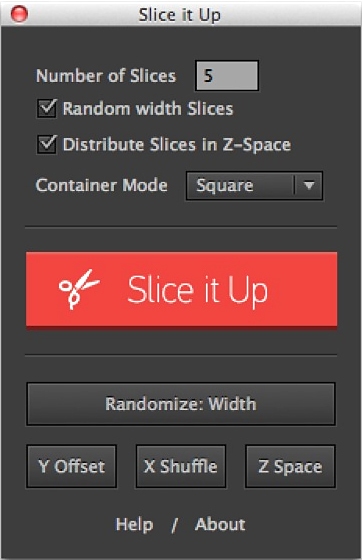Slice It Up is a new tool for After Effects from “RenderTom”, or Tomas Sinkunas. Slice It Up allows you to create animatable elements from a clip, at the push of a button.
Procedural and non-destructive way to slice your footage in After Effects
We have all seen this type of effect in Motion Graphics work before, and with Slice It Up, the workflow could not be any more easy.
Slice It Up offers a super easy way to cut up a clip, footage or composition in Ae, and then gives you the controls to animate the slices easily over time.
Slice It Up Script for Ae
Working procedurally and non-destructively on your selected layer, you really only need to set some of the options in the Slice It Up panel. When you are satisfied, hit the big red button. Slice It Up will cut the clip based on your parameters, and then provide some great controls in the effects controls panel.
Slice It Up gives you complete control over position, rotation and even provides the ability to re-randomise existing slices whenever you want. The slices are aware of the Ae 3D space and can be animated over Z=space easily.
Parameters like Y Offset / X Shuffle / Z Space are meant to be animated. Choose between linear and randomised offset for those values. Combining them together with Rotation and Expansion will result in great and unique animation.
One of the most flexible things that Slice It Up gives you is the ability to randomise slices in the panel at any time. If you don’t like the aesthetic of your slices and feel like a change up, all you do is hit the “Randomise: Width” button. If randomised position for the slices is not your taste, re-randomise them at any time without loosing your keyframes even after closing / opening the project.
Availability
Slice It Up script for After Effects is available through aescripts + aeplugins for $29.99. Check out the Slice It Up page for more information of a version to try before you buy here. Slice it Up for After Effects.