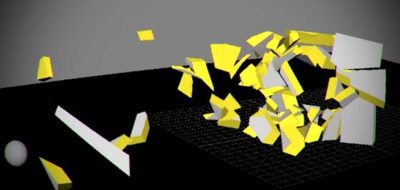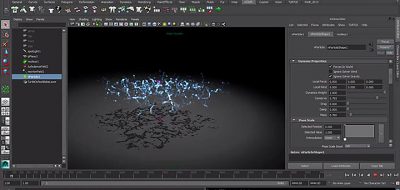I am excited to share a video tutorial to show a method for dynamic simulation of blood flow, which is commonly shown in medical animation.
I am using a slightly different approach based on my background as an engineer. When objects in a fluid move through a tube or a pipe, objects at the centre are pushed along faster than those at the edges. This is called the no-slip boundary condition, and can be applied to many other situations, including wind blowing dust or leaves through a tunnel, or molecules flowing down a pipe.
When objects in a fluid move through a tube or a pipe, objects at the centre are pushed along faster than those at the edges
Simulating Blood flow in Maya
To achieve this motion, we will use nParticles and Volume Curve fields in Maya to create a velocity profile.
We will also look at some quick ways to model and instance simple blood cell geometry. To achieve a more fluid look, we will enable a powerful function in Maya to calculate rotational/directional responsiveness to collisions. We will also use the same curves that we used to generate the fields to create branching tube geometry so that we are not limited to a single path for flow.
Finally, we will look at some options in the Hypershade to generate a material with a semi-transparent front and opaque back using the Sampler Info node.
To help you follow along, you can download the PDF handout version on my website, here.
About The Author, Karyn Ho
Karyn Ho is a Biomedical Communicator, specializing in Biomedical and scientific illustration and animation. Karyn holds a Ph.D. in biomedical engineering, where she focused on finding better ways to deliver anti-cancer drugs. Karyn has researched biomaterials and self-assembly of nanostructures, and used these tools to study molecular targeting and pharmacokinetics.