EJ Hassenfratz has a look at some essential tips for the Cinema 4D Timeline.
covering a bunch of helpful functions, features, and shortcut keys to enable you to be more efficient when animating
Competency with the Cinema 4D timeline is pretty much everything. You can have the greatest looking models, texture and renders, but everything will fall apart with poor animation.
Mastering the timeline can save you time so you can focus and the fit and finish of the piece rather than the technical implementation of animation.
A few of the topics that are covered in this tutorial are:
• Show and Hide menus to isolate object animation tracks
• Timeline Link View Options
• Folding Options
• Using View Filters to Show/Hide Specific Types of Animation Tracks
• Using the F-Curve Mode
• Numerous useful keyboard shortcuts
EJ is sharing some of the features and workflows that he employs almost every day. Check out the tutorial for Essential Animation Tips for Cinema 4D: The Timeline on Eyedesign.com here.



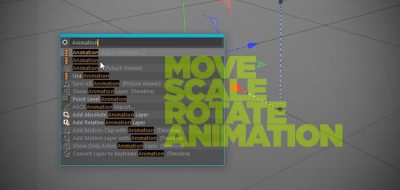


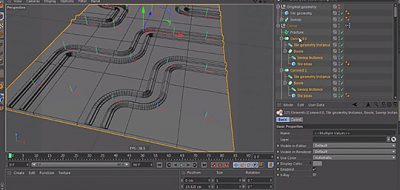
Jumpkut
Great video, lots of good stuff here! That CTRL-click into F-curve manoeuvre is gonna save me a ton of aggravation 😉 Cheers mate!