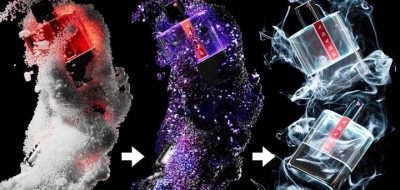“DigitalMeat” Samuel Winter shares a quick tip that can have you easily transforming animation paths right in the Cinema 4D Viewport.
Lets say that you have an animation completed, but it all needs to be moved, exactly how it is playing out, without change. You could go in and manually alter every keyframe, or even choose to parent an object to something and then move it all. There is an easier way , however.
Cinema 4D has an “Animation Mode” you can use, specifically made to transform animation paths and entire animations. Animation mode isn’t on the interface however, but Samuel shows how you can easily access it and place it on the C4D toolbar.
Animation mode will easily let you transform, scale, rotate, and move an animation path by using standard manipulators in the viewport. Nice tip!