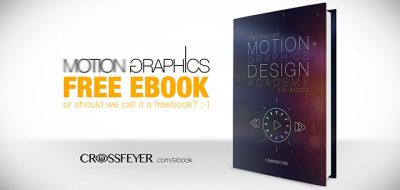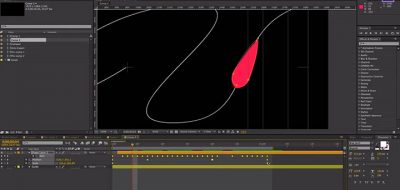30 Days of Ae is seeing the home stretch with day 23 which looks at how to generate content for multiple screens. Larger screens are made up of smaller screens or any other variation end up being a non standard frame size.
Certainly there are a lot of balls that you need to keep in the air when generating content for multiple screens, including delivering the right specifications for the project. School of Motion’s Joey Joey Korenman shows how you can manage a motion graphics project in After Effects, animating content on multiple screens that all need to sync with each other. Check out the post for Creating a multiple screens project in After Effects here.