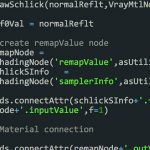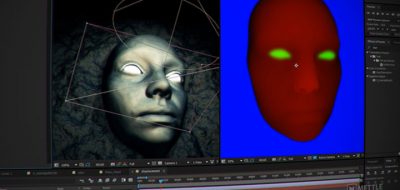AJ Haines gives a quick tip for creating a custom depth map for your scene renders in Cinema 4D. When it comes to rendering out a depth map, Cinema 4D allows for this easily using built in rendering tools… but what about if you want something that is a little more intuitive and offers a bit more control?
this way of creating depth maps is faster and more intuitive then dealing with the in-camera way of doing it
AJ shows how you can create your own custom depth map that can be controlled right in the viewport, giving you feedback as to what will happen in the final render. The custom depth map is created with just two simple textures.
Not only does this method make for a more intuitive custom depth map render, it can also deal with cameras by easily lock the depth to it with a simple Xpresso setup. AJ has created an easy preset that can set this up, allowing you to turn it on or off.