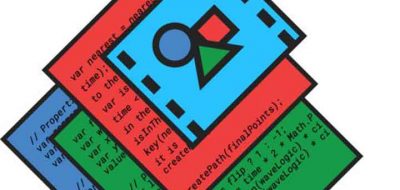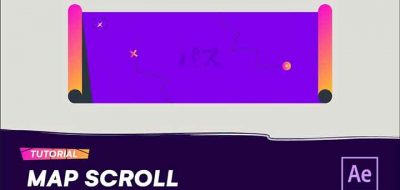Have you ever wanted the ability to time remap Shape layers in After Effects? Time remap can be a great way to not only shape the speed of your clip, but can also be used for showing exact frames you want, at specific times.
As useful as the time remap is in Ae, it doesn’t work on shape layers. So what if you wan to show specific frames from a shape layer in After Effects? Mikey Borup shows you how to do just that. Using some expressions, specifically the Key expression, you can easily turn a shape layer into a time remap beauty, offering up up specific frames at your will.
The key expression used is : key(clamp(effect(“Slider Control”)(“Slider”),1,num