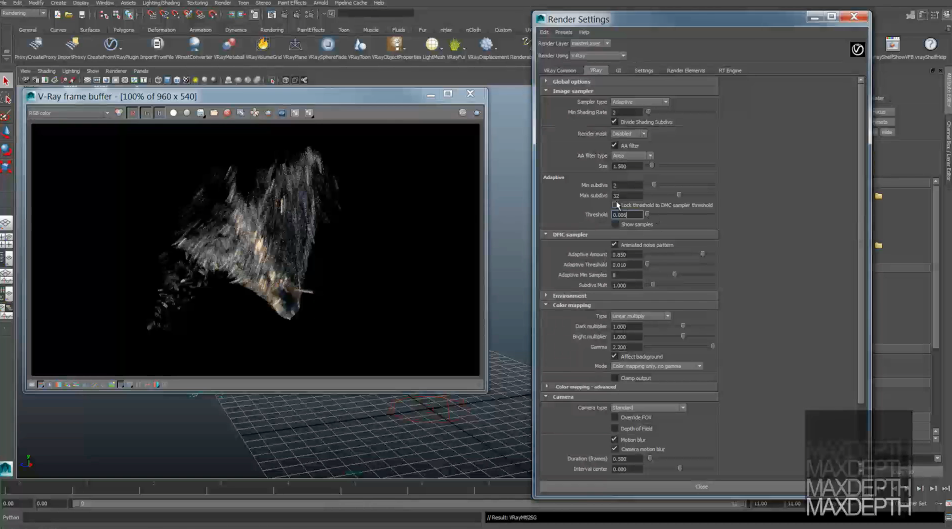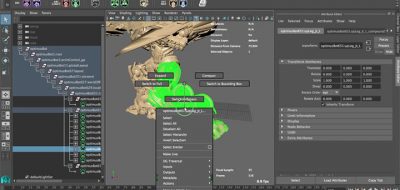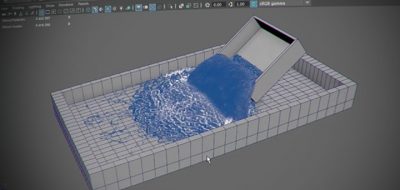Timothy Hansen runs the Max-Depth blog, imparting great tutorials for rendering and visual effects workflows. It has been a while since there has been a new post. Recently however, Timothy posted a look at the visual effect pipeline between RealFlow 2014, Autodesk Maya and V-Ray 3.
alembic pipeline workflows specifically relating to the use of Realflow 2014 to create alembic mesh and particle caches
Max-Depth covers the Alembic pipeline workflows processes in bringing in RealFlow assets into Maya through Alembic meshes and caches. The workflow also covers using V-Ray 3’s proxy import system.
Timothy also shows a brief rundown on how to set up a basic Hybrido simulation in RealFlow with a discussion on using RealFlow’s Export Central to export all the Alembic files along with the channel information that will allow you to render the material in Maya with V-ray – setting up standard render passes in Vray 3 for Maya.
Be sure to check out the post at the Max-Depth Blog Alembic pipeline workflows from Realflow 2014 to Maya using Vray’s Proxy import system.