Jay Peeare posts a quick tip showing how to cut out or add shapes to cloned splines in Cinema 4D. Jay notes that sometimes adding or subtracting from cloned splines is a desired effect. If that is the case, then simply putting those cloned splines into a connect generator, and connecting the generator into a spline mask will give you a live boolean cut or addition effect.
Cinema 4DCinema 4D Modeling TutorialsCinema 4D tutorialtutorials
Add or Subtract from Cloned Splines in Cinema 4D
lesterbanks
3D, VFX, design, and typography. Twenty year veteran instructor in all things computer graphics.
Related Posts
 Cinema 4DCinema 4D Rendering TutorialsCinema 4D tutorialRedShift
4 Tips to Create Better Underwater Scenes With C4D and Redshift
Cinema 4DCinema 4D Rendering TutorialsCinema 4D tutorialRedShift
4 Tips to Create Better Underwater Scenes With C4D and Redshift
4 Tips to Create Better Underwater Scenes With C4D and Redshift
lesterbanksMay 1, 2024
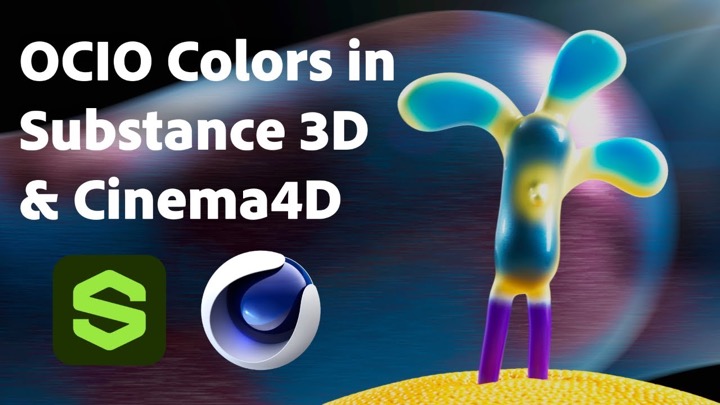 Cinema 4DCinema 4D tutorialsubstance 3D modelerSubstance DesignerSubstance Painter
How to Create an ACES Color Workflow Between Substance 3D Tools and Cinema 4D
Cinema 4DCinema 4D tutorialsubstance 3D modelerSubstance DesignerSubstance Painter
How to Create an ACES Color Workflow Between Substance 3D Tools and Cinema 4D
How to Create an ACES Color Workflow Between Substance 3D Tools and Cinema 4D
lesterbanksApril 29, 2024
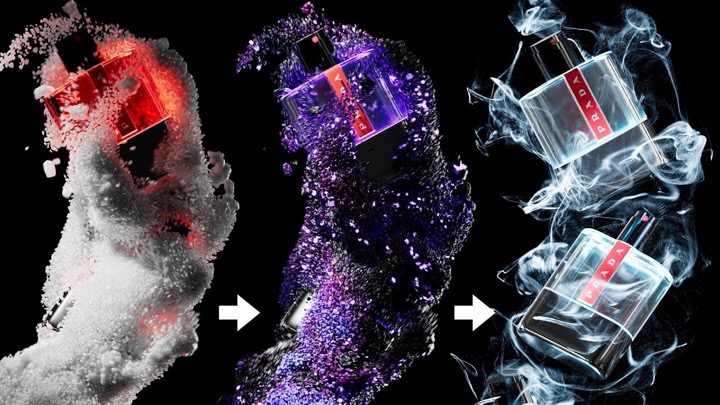 Cinema 4DCinema 4D tutorial
How to Create Different Looks for C4D Particles by Various Shading Methods
Cinema 4DCinema 4D tutorial
How to Create Different Looks for C4D Particles by Various Shading Methods
How to Create Different Looks for C4D Particles by Various Shading Methods
lesterbanksApril 29, 2024
