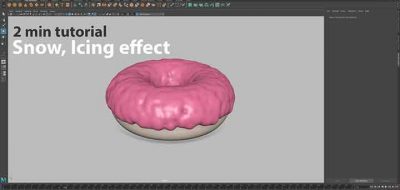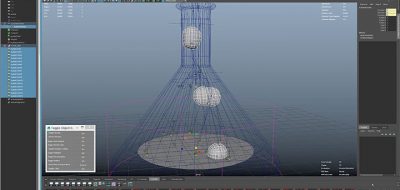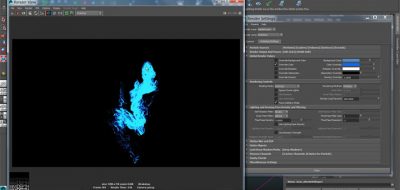Daryl Obert walks through creating some great interactions with Maya’s nParticles. Maya’s nParticles offer the ability to control them not only with Maya’s nDynamics system, but also with expressions and other attributes.
Learn how to make a nParticle change color based on the object it collides with.
Here Daryl shows how you can use expressions and per-particle arrays to do some really interesting things with Maya nParticles. In this case, the nParticles will automatically change their color, matching the color of what ever object they come into contact with.
nParticles in conjunction with expressions can give you all kinds of creative opportunity. Another example of the types of things you can do, Ivan Arsic showed how to make popping popcorn using Maya’s nParticles.
Mike Haas (Happy Wasteland Studios) also used a bit of expressions with Maya nParticles and fluids, walking through creating a small scale explosion like one that could be created by a mortar round.