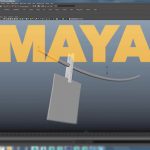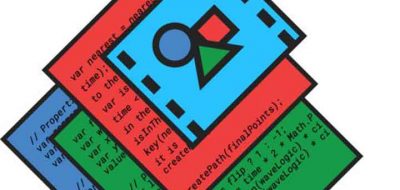Lee Daniels had a quick look at how to create an automatically wheel rotation in After Effects.
The Simple Wheel Rotation Method
Lee shows how easy it is to create an expression by using the pick whip in Ae. The pick whip will let you quickly connect the wheel rotation to the left and right attribute of another object.
It might take some time to get it so that the wheels look like they are not sliding or skating
This way when one main parent of the system moves, the wheels will automatically rotate. This is a real simple method for creating an auto wheel rotation setup. The issue becomes that the system has no idea the size of the wheels in relation to how far the parent is moving.
This will have the wheels rotating too fast or too slow for the amount that the main object moves. You can easily adjust this by dividing or multiplying the expression by a value. This will take some eye-balling, and it is not really an accurate method for creating wheel rotation. It might take some time to get it so that the wheels look like they are not sliding or skating.
The More Accurate Wheel Rotation Method
In order to have the wheels rotate at the right rate when the main object is moving, you need to create a relationship between the size of the wheel and the distance that it will travel.
This will involve some maths. You need to work out the size of the wheel. This can easily be worked out, by determining its circumference. If you remember from math class, circumference can be calculated by multiplying Pi by the diameter of the circle.
This is an easy measurement to get in After Effects, you only need to count out the diameter of the wheel in pixels to get that value. One you have that value, you can incorporate the distance by dividing 360. This will give you the number that the wheel has to rotate for every pixel of movement on the X axis, or left or right.
Getting this as an After Effects expression is a bit trickier as you need to define these as variables.
The Expression will end up looking something like this:
d=width;
pi=Math.PI;
circ=d*pi;
rot=360/circ
movex=thisComp.layer(“name”).trasform.position[0];
scaler=thisComp.layer(“name”).transform.scale[0]/100;
rot*movex/scaler
Carl Larsen does a great job of explaining the whole thing and walking through it bit by bit with this tutorial:
 Accurate and Quick With DUIK Tools
Accurate and Quick With DUIK Tools
That is the basic foundation of what needs to happen when creating an automatic wheel rotation in After Effects.
However, you can take the more accurate method and make it easier to implement rather than scripting out the expressions every single time you want to rotate wheels.
Fortunately, there is DUIK, which has a tool that will automatically set up the wheel rotation for you.
The Wheel Tool in DUIK also has a handy little feature that will do the necessary measuring for you and plug those values into its expression.
It’s worthwhile to check out DUIK tools, if you don’t already have and use it.