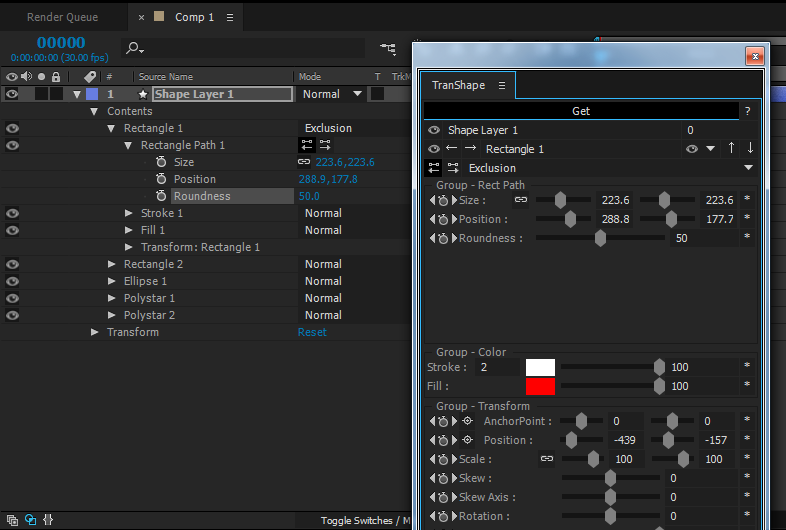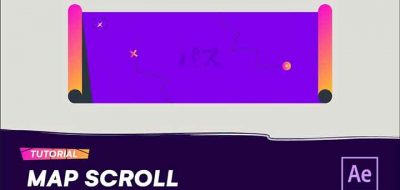Shape Layers can easily be simultaneously, powerful and unmanageable. As a feature, shape layers in After Effects cannot be beat. They are a great way to animated vectors and shapes. The problem is that there are so many rollouts and hierarchies and attributes, that it ends up taking quite a bit of space.
allows fast and convenient access to the otherwise tedious shape layer properties.
Add more than one shape and effect to a layer and it gets worse. Add more shape layers to the composition, and now you are pulling out your hair.
Even though we have seen some great tips for managing shape layers and their attributes in After Effects, such as using the comp’s search bar to drop down the attributes that you want to work with. That is fine and it works, but it is not quite enough.
TranShape for After Effects
TranShape offers a shape layer inspector for after effects. Actually, it brings out the controls of a shape layer that you are working with, and drops them into a single floating or dock-able panel.
No more hunting and endlessly twirling arrows in your Shape Layer content section to get the attributes that you need. The amount of space this saves is immeasurable.
TranShape will add a shape layer’s attributes dynamically as they are created, and you can easily control, animate, and edit properties away from the composition’s timeline. So great.
Pricing and Availability
TranShape for After Effects can be found on AeScripts.com for $49.99. As a special intro offer, you can get 20% off until March 31, 2015 – That’s $39.99… can’t really go wrong. Visit TranShape on AeScripts here.