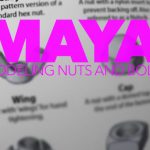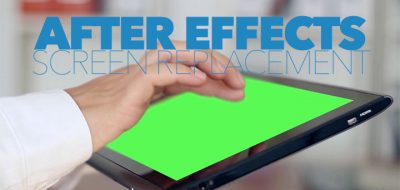MochaImport+ offers a great way to simplify some of the back and forth needed when using Mocha and After Effects. Di you know that MochaImport+ is also a great tool to use when you are using Nuke?
you can also use MochaImport+ with the planar tracker that is integrated in NUKE
Nuke has it’s own built in planar tracker which can be used with MochaImport+ much the same way of Mocha’s planar tracker. This means that you can get the same workflow using the two trackers, and just use the one you are more comfortable with, or the one that is closest at hand.
MochaImport+ for Nuke simplifies the workflow between mocha and NUKE. It allows you to easily import tracking data into Tracker, Transform, RotoPaint, GridWarp and more.
MochaImport+ for Nuke Features
- easy import of mocha tracking data into various NUKE node types (Tracker, Roto, RotoPaint, GridWarp, SplineWarp, Transform)
- new CornerPin node with build-in support for mocha lens data
- the popular stabilized precomp workflow from MochaImport+ for After Effects is also available in MochaImport+ for NUKE
- one click support for mocha camera solver
- more than position/scale/rotation: MochaImport+ also brings shear and perspective data from mocha tracks into NUKE
- NUKE scripts still work on machines where MochaImport+ is not installed. The tool is only required if you want to load or replace the tracking data.