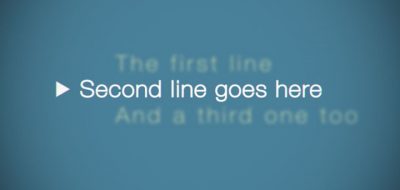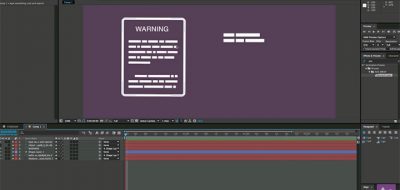New ways for creating type animation are always welcome. Serge Berig dropped me a quick note to let me know of his tutorial which shows how to use the After Effects preset, Ouroboros to create type animations in After Effects.
Sander van Dijk’s Ouroboros preset is a tool which will allow you to animate multiple trim path strokes on one path, in After Effects. Here, Serge Berig uses the Ouroboros preset and shows how to create the type animations that have been synonymous with Google’s branding the last little while.
The Ouroboros Preset offers gives you a shape layer that already has a stroke and some effects applied. Parenting the Ouroboros shape layer to any other shape in Ae will transfer the properties down to that layer. This means the new layer can hold the stroke information and follow whatever your original shape does in the animation.
Ouroboros is really simple to use and it’s ability to create complex stroke animations in After Effects, makes it a great tool to use for creating unique type animation.