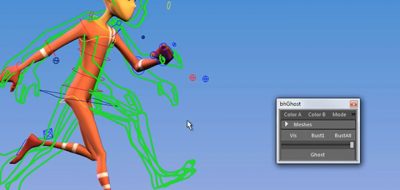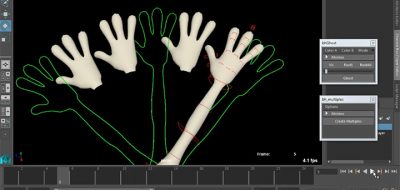Brian Horgan’s onion skinning tool for Maya has recently seen a new release. bhGhost will allow you to onion skin the outline of the characters you are working with in the viewport. This is a great animation tool for seeing poses and breakdowns, live on screen in one go.
bhGhost for Maya provides a different approach to ghosting/onion-skinning in 3D
bhGhost has consistently proving useful, adding a “create tracker” function in the version previous. Adding a tracker allows you to set up a point that can be traced in the viewport. This is the perfect tool for adding polish to the arcs in an animation.
In he most recent release, bhGhost has added some small, but very useful features. A new color option lets you alternate the color of the ghost images in the viewport. This will be very useful for seeing breakdowns or major keys that you wish to highlight while animating.
Another new feature, is the smoothing option. Previous to this the ghost images would not take into account viewport smoothing. The new smooth option now better matches the form of the objects.
bhGhost is offered as freeware, so be sure to check out the latest version for bhGhost for Maya here.