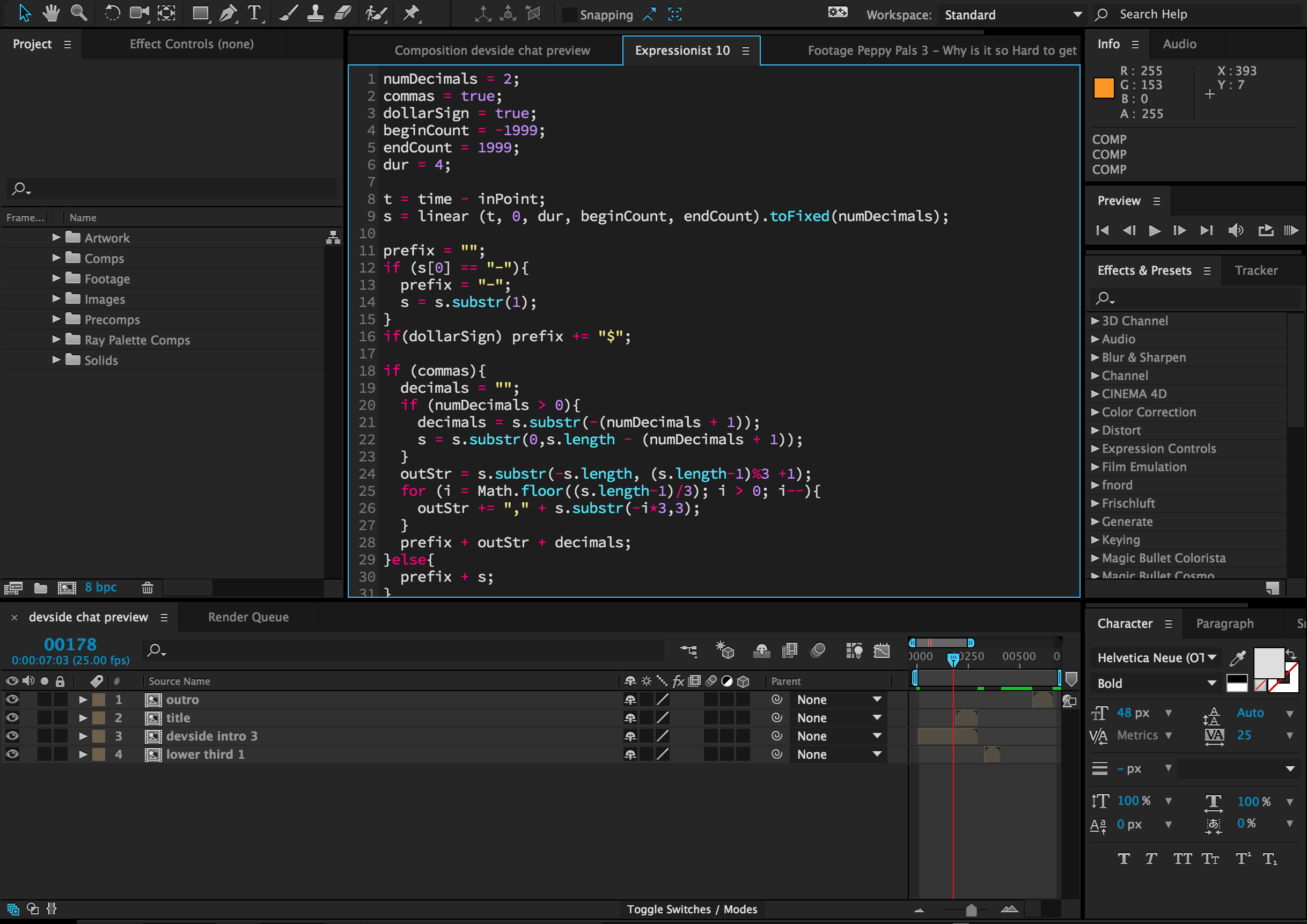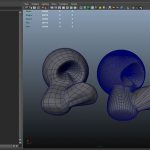Good news everyone — whether you write a line or two of expressions or full-on scripts and code for After Effects, you are doing it in an environment that will frustrate you.
Expressionist, the code editor for After Effects
I’m sure After Effects has thrown up a message to the effect of “error, line 8” and left you to fend for yourself counting line numbers.
Scripting in Ae?
For an application that is fairly reliant on scripting and expressions, After Effects comically lacks an integrated development environment. One that will provide at the very least, line numbers, and at best syntax highlighting, indenting and inline errors. You know… all the things you need to get work done.
An IDE for After Effects
Well, there is good news, and of course it comes from a 3rd party. Motion Graphics Artist Remco Janssen has created Expressionist for After Effects. Expressionist is designed to be a fully functioning expression editor for After Effects, and it will be released soon to change your life.
The Expressionist Editor will be an IDE within After Effects that will let you enjoy syntax highlighting, line numbers, indenting, brackets, and a myriad of other features that you might be used to if you ever have scripted in anything but After Effects in the past.
Expressionist is headed for a November launch. Keep informed with its progress in the mean time: Expressionist Code Editor for After Effects.