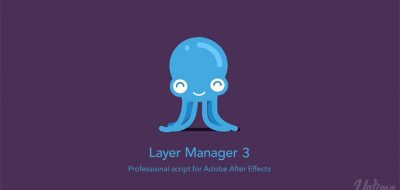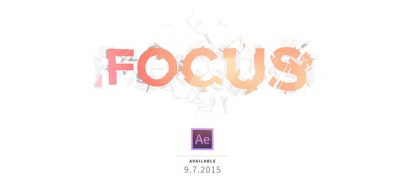Let’s face it, if you work with a ton of layers in After Effects, you are left on your own to manage them. This is most likely why so many tools have been emerging that all have the same essential intent. Managing layers.
There is another Layer Manager type of tool that is definitely worth the mention. Sadly, with all the hullabaloo with the latest trelease of Duik 15, the update to Dugr, or “do Groups” has gone relatively unmentioned. Nicolas Dufresne recently updated the layer management tool, Dugr to version 2.
The essential tool to simplify managing compositions with lots of layers
Dugr is another layer manager tool for after effects, that will let you to quickly show or hide layer groups in the timeline. Dugr offers a simple way to manage the burden of many layers in Ae.
It does this with a panel that allows you to quickly create layer groups, and select or isolate the contents of those groups — working somewhat similarly to other tools, such as Zorro the Layer Tagger.
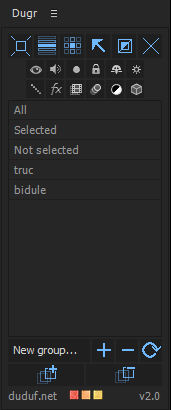 Dugr 2 offers the same Duik user interface redesign and adds the ability to affect layer attributes. Version 2.0 can also list groups that you have created, making it easier to select, show, hide, or change their attributes.
Dugr 2 offers the same Duik user interface redesign and adds the ability to affect layer attributes. Version 2.0 can also list groups that you have created, making it easier to select, show, hide, or change their attributes.
The groups that you create with Dugr are actually saved in the After Effects Project. Even if a project is closed while some layers are in their isolation mode, Dugr remembers and lets you work with them normally.
The Dugr script for After Effects uses the comments of the layers to tag them. This means that you can show the comments column if you want to see to which group each layer belongs.
Dugr allows you to:
- Isolate: using visibilities and shy modes, only the layers of the chosen groups are visible in the timeline and the composition panel.
- Isolate in the timeline only: using shy modes, only the layers of the chosen groups are visible in the timeline.
- Isolate in the comp: using visibilities, only the layers of the chosen groups are visible in the composition panel.
- Selection: selects all the layers of the chosen groups.
- Invert: inverts the chosen groups selection.
- Leave isolation : leaves isolation and restores previous layer states.
Get Dugr 2
Dugr 2 is available from DuDuf, as free software released under the “GNU General Public License v3”, but you can leave a donation that you think is worthy for Nicolas and his efforts. Check out Dugr layer group manager for After Effects.