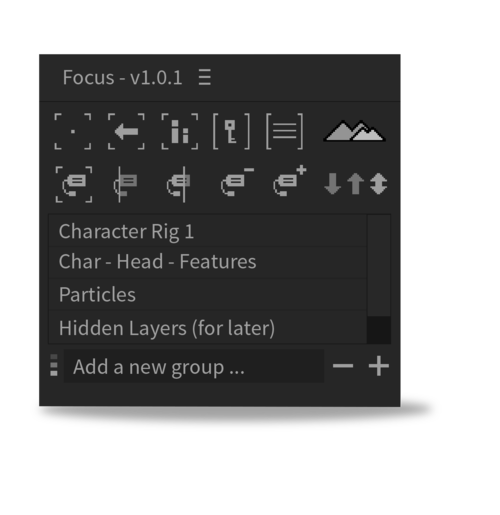One of the drawbacks of using a Layer based compositor, like After Effects, is that a project can easily get out of hand having you sift through hundreds of layers to find what you are looking for.
How can complex animations become easier to manage?
Ae’s native toolset makes it difficult and cumbersome to hide and show elements both in the timeline and the composition view. No work has been done in Ae in this regard since the solo and shy buttons were brought in.
So it is no surprise that there are what seems to be thousands of third party tools to pick up the slack for what in my mind, should be core Ae integration.
Focus for After Effects
Mt. Mograph Matt Jylkka launches a new product that is likely the definitive tool for timeline and viewport clutter — Focus for After Effects.
Focus presents a slim and feature rich panel that allows you to easily solo, hide and show selected or unselected elements in your After Effects project.
With a click of a button, Focus will clear away anything that is momentarily irrelevant, and allow you to focus on the elements that you want to work with. Focus of After Effects makes working with tons of layers in After Effects, well… manageable.
Four Ways to View What You Want
Focus for After Effects lets you do a basic focus, child focus or focus by tags or custom tags. A basic focus is a simple hiding and showing based on your selection. Select the layers you want to work with and focus will hide everything else.
Child Focus will let you find all the affected child layers that are associated with your selection. Select a layer and Focus to children will only view that layer’s heirachy.
Focus for After Effects also lets you sift through layers by means of tags, allowing you to create custom tags for your project, while you are working. Focus makes it easy to manage layers and is 100% nondestructively and can handle any layer, switches & information.
Pricing and Availability
Focus for After Effects is available through Mt. Mograph. You can pick up your copy for $40.00, which will save you from having to buy 4 or five different tools that will essentially do the same thing. Check out Focus for After Effects for more information.