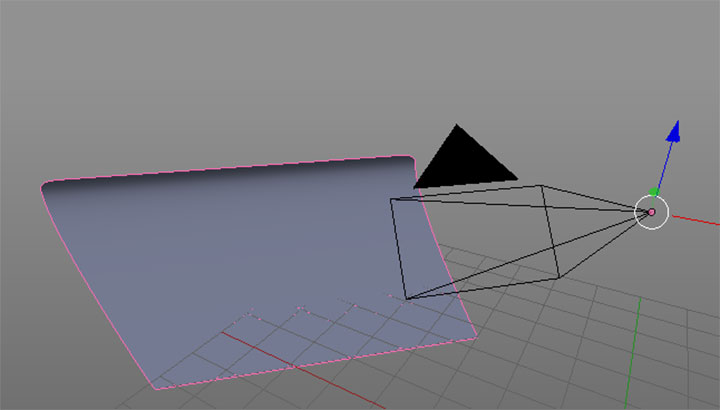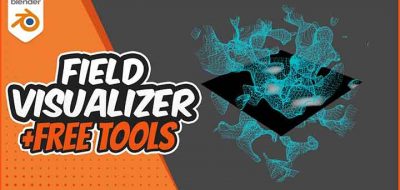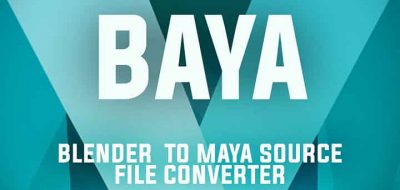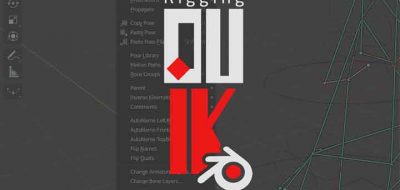The Small Blender Things site, run by Michel J. Anders posts another small Blender thing.
Creating this by hand is not massively time consuming but tedious enough to benefit from a small add-on: BackDrop.
Using a backdrop is something that you will do over and over again when starting a new scene. If it is for an outdoor render, or even product presentations, creating a backdrop that fills the entire camera view, becomes important.
It is not a huge time-consuming thing, but it is annoying enough for The Small Blender Things site, run by Michel J. Anders to make a blender add-on to automate that process.
With the Backdrop Add-on for Blender, you can easily create a flat horizontal plane that fills the camera view precisely. The tool has a lift option, allowing you to create a cyclorama by elevating the far end of the plane parametrically.
The BG mesh is parented to the camera so it will move with it if you rotate or translate the camera.
The plugin is available on the Small Blender Things blenderaddons project on GitHub. Just download backdrop.py and install it from File -> user preferences -> Add-ons -> install from file