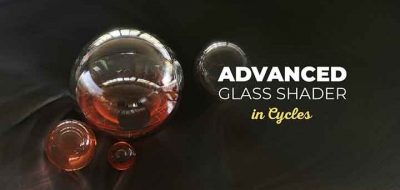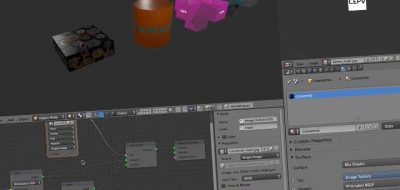SilverwingVFX posts about getting a more accurate version of SSS by not using SSS but Volumes instead while using Cycles.
This new tutorial from SilverwingfVFX (Raphael Rau) shows how to use the built-in Volume Shading effect to create a more accurate-looking SSS effect in Blender Cycles.
To work out this procedure, Rau had to develop a method for rendering “Fake Shadows” so as not to spend a lot of render time on caustics. “I created this workflow ages ago, back then in Cycles 4D, the Cycles version for Maxons Cinema 4D to come close to the accuracy of Octanes Volumes.”
A while ago, Rau provided a detailed overview of working With Subsurface Scattering in Octane Render in Cinema 4D. Visit that tutorial here.