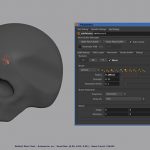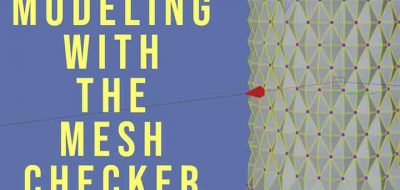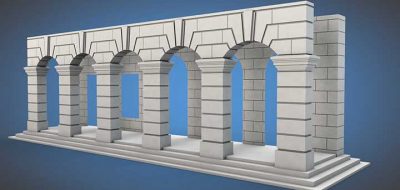Jamie Hamel-Smith posts a look at using the Array and the Connect Object in Cinema 4D.
The Array object is great for repeating things in a simple circle, and this video shows how you can use it to get greater control over modeling radial things
Jamie shows off a technique he uses for combining the array object and connect object, in order to make easy edits to all sides of the object all at once.
Typically the Array object in Cinema 4D will replicate the shape in a circular array. This is useful for when you need to have some copies of the object populate the scene quickly, offering an offset.
By editing the radius setting created by the Array object, you can place all the instances of the same shape to directly take up the same space.
Deleting the irrelevant duplicate parts of the model and leaving a strategic shape, you are able to create a system where editing will affect all the other pieces in the array.
Check out the tutorial for Use C4D’s Array Object for Your Modeling Workflow, Editing Multiple Sides at Once here.