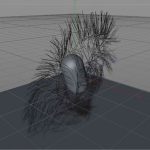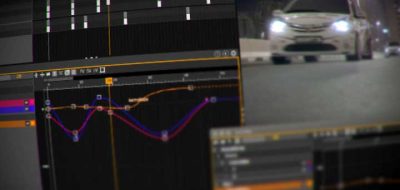FlowBox represents an ambitious effort to build the next generation of nondestructive compositing and VFX workflow from the ground up. The system was created from scratch to be a rotoscoping and visual effects platform that has collaboration as the key focus.
Flowbox is a Rotoscoping & VFX platform built with collaboration in mind.
Building something new from the ground up means that you can investigate and implement new ideas, and looking at FlowBox’s rotoscoping features to date, that indeed is true.
Rethinking Rotoscope Shapes
FlowBox has all the industry standard rotoscoping features, allowing you to create shapes with bezier curves, points, tangents, and everything that you would expect to come with that. It also has some future-forward features, such as RotoSTROKE. Coined as “the smartest rotoscope on the market”, RotoSTROKE allows you to move and create shapes by drawing. Tangents will automatically follow the shape you are drawing. No longer will you need to create shapes point-by-point.
Guide-Assisted Snapping
FlowBox’s snapping feature lets you to draw new guide shapes somewhere down the timeline, and then allows you to snap your roto-shape to the guide. This can be an amazing way to animate roto-shapes without the tedium of moving points around, essentially letting you animate with strokes.
Open Splines
What’s more, is that FlowBox supports rotoscoping with open splines. A must-have feature for working with intricate details such as hair. Instead of working with more points represented by a closed path, you can adjust the effect of a single stroke with a variable-width effect, similar to the one that is in Adobe Illustrator. Of course, you can animate with guide strokes, by using the snapping feature, making rotoscoping stray hairs in a shot much easier.
Smart Ripple Edit
Halfway through rotoscoping something and you realize that you need to add points to accommodate some new features in the shot. You could add a new roto shape, or you can use Smart Ripple Edit, which can interpolate the new point’s animation based on the original shape’s animation.
Rotoscope Tracking, Painting, and Rigging
BLowBox also is working on RotoTRACK. RotoGLUE offers a planar tracking and point tracking system within the application. You can even use tracking data from other software through import.
RotoPAINT lets you paint over a sequence with built-in vector point tools, recording strokes as you go. Because paint strokes are vector, you can modify them like any other roto shape.
Lastly, the innovative RotoRIG will let you connect shapes using bones and joints. It even has an inverse kinematics solver that aims to make it easier to rotoscope people in a shot.
FlowBox
The VFX tool also has a dope sheet, the ability for sub-frame animation, and lets you export projects to Nuke. If you think FlowBox looks interesting, you can sign up to learn more and get access to a pre-sales offer on the visual effects platform.